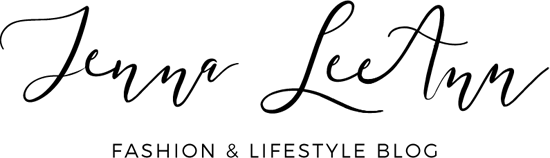I want to start off by saying, thank you to all of you who have watched my How To: Open an Online Store video series and thank you to those who have messaged me or commented on my post. The feedback was amazing and you guys are awesome. Because of the great feedback, I decided to film another video on my most asked question which is how to start a blog.
For those of you who want to blog but don’t know how, or are just starting off, or even if you want to learn what sites I use to make money, then make sure to watch this video!
WHICH PLATFORM TO USE?
WordPress – Very customizable and can be easily integrated into self-hosted
Blogger – A good starter platform but not much flexibility and it’s not self-hosted
Self-hosted vs. hosted:
The difference between hosted and self-hosted websites is pretty significant. When you don’t have a self-hosted website, you don’t have as much control. It’s almost like you are leasing a space on the internet. Your landlord is your platform and you don’t have much flexibility with customizing your site and you don’t own it. If your platform goes out of business, your website is gone too. Self-hosted websites have a lot more pros, but of course with more pros comes more cost. Self-hosted websites will be an investment, but if you’re ever not happy with your host, you can pick up and move your website a lot easier. You also have way more control in the layout and design as well as functionality of your website.
When you’re ready to become self-hosted (highly recommend because then you truly own your site), I recommend using BlueHost with WordPress.org as your backend dashboard. I actually offer transfer services if you’re looking to transfer from one site to another. My services will take care of moving all of your content without losing it. See more about my services on my Etsy store –> Etsy
1. Come up with a name and get a domain
WordPress.com and Blogger.com are both free and offer free domains with their name in it (ex. www.jennaleeann.blogspot.com). If you want to invest a small amount of money, you can buy your own domain through a site like GoDaddy or BlueHost and direct it to your site (ex. www.jennaleeann.com). It definitely looks more professional, but I would say make sure this is something you want to do for the long haul before you go that route.
2. Get a design
Both WordPress and Blogger offer free themes that you can scroll through and choose from. If you have a self-hosted site, I recommend to look at themes from Etsy (most are under $100) and some themes come with free installation from the company. Don’t forget to add your name or get a logo made (you can get inexpensive logos on Etsy too) to add to the header of your website.
3. Create your About Me and Contact Me page
These are very important because people need to know who you are and what your blog is about. Add photos! Also, brands will utilize the Contact page down the road if they are interested in collaborating with you.
4. Write your first post!
You’re ready to create content and share it with the world! Write a beginner post sharing what people can expect going forward with your blog. The most important part about blogging is consistency. Set a goal for yourself (I’m trying to get better at this myself). Even if you can only post once a week or twice a month, stick to a schedule.
Best of luck to you all starting out! If you’re a blogger, leave your link down below so I can show some support!
Check out some of my related posts for starting a blog/growing your blog or social media:
Top Tips for New Bloggers/ Growing Your Blog
Tips to Grow Your Instagram- Get Thousands of Followers!
Blogging 101 | How To Make Money Blogging
xox

blogging 101 CT Blogger Fashion Blogger how to become a blogger how to blog how to make money blogging how to make money online how to start a blog jennaleeann Lifestyle